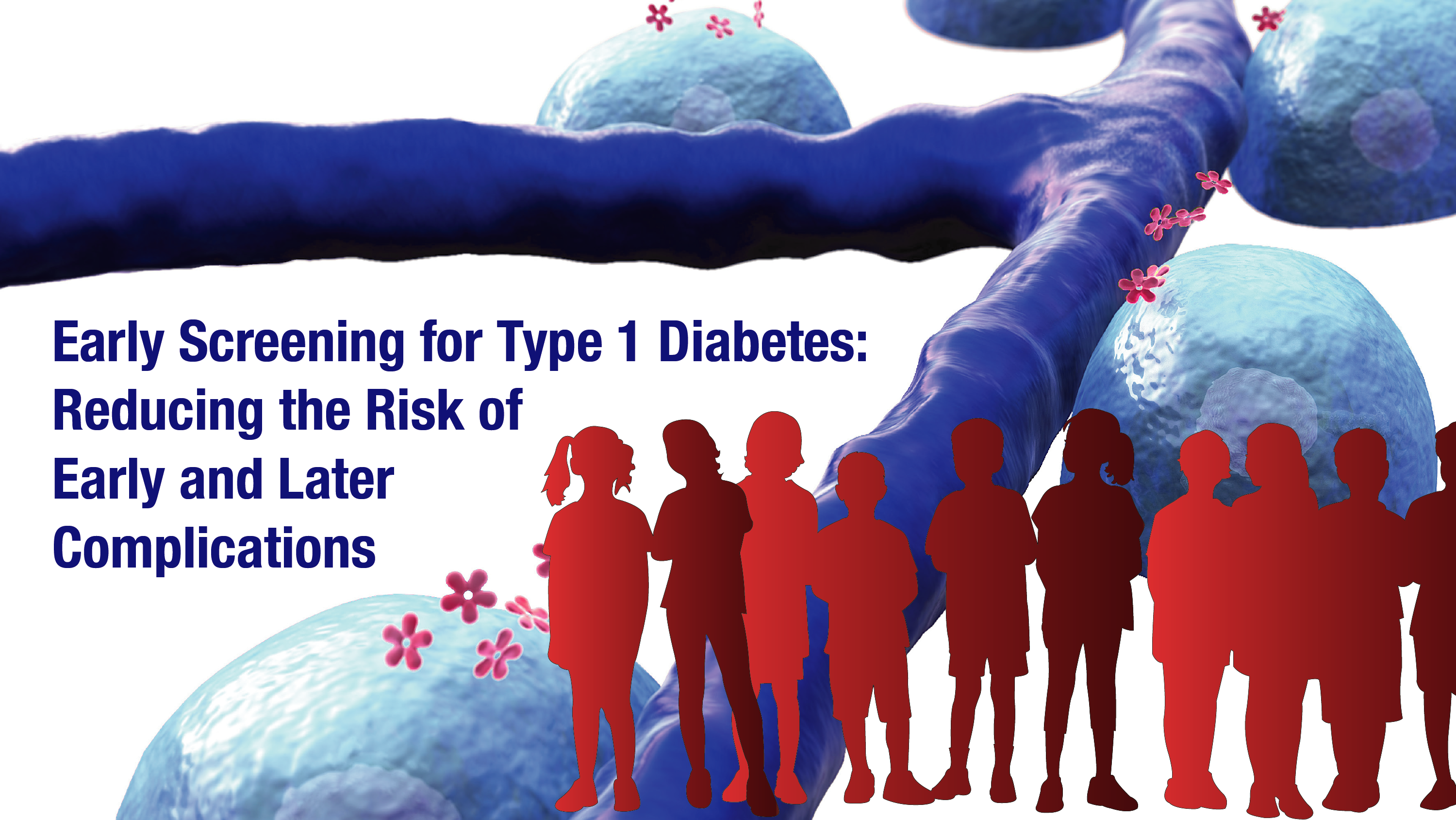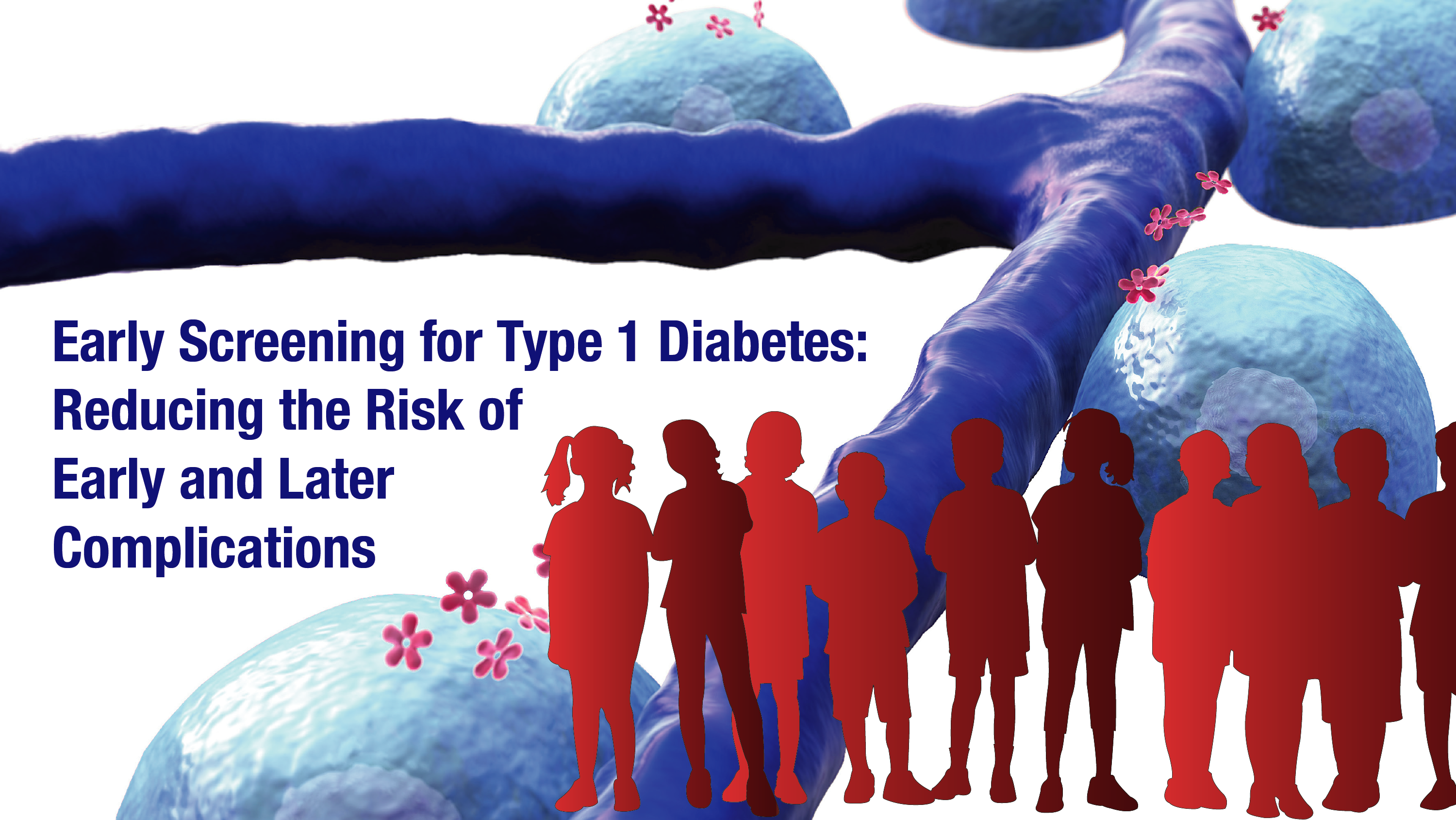Request for Credit
In order to obtain your CME certificate, please follow the steps below at the conclusion of the activity:
-
Go to www.cmeuniversity.com
- Login or Create a New Account (will take less than 1 minute)
-
If you receive a message when creating a new account that “the email you entered is already in use”, please click the Forgot my Username or Password link to have your Username and Password sent to you via email
-
After logging in, you may be asked to verify/update your information; after doing so, click Save at the bottom of the page
-
Type in 16483 at the top of the page, “Find Post-Test/Evaluation by Course”, and click enter
-
Click on the activity title when it appears
-
Choose the type of credit you desire
-
Complete the online assessment
-
Receive an immediate CME Certificate to download and/or print for your files